This week, genetic testing company 23andMe filed for bankruptcy, raising concerns about the fate of users' genetic data. With the possibility of data being sold, now is the time to consider deleting your information from their database.
Why You Should Act Now
When 23andMe first hinted at a potential sale, concerns were raised about data security and potential misuse. The bankruptcy filing has intensified these worries, as it's unclear what will happen to your genetic data if a buyer is found. This uncertainty underscores the importance of taking control of your data.
Download Your Data First
Before deleting your account, consider downloading your data for personal use. Ensure you store it securely. Follow these steps to download your data:
- Log into your 23andMe account and click your username, then select Settings.
- Scroll to 23andMe Data and click View.
- Download the data you need, such as Reports Summary, Ancestry Composition Raw Data, and Family Tree Data.
Downloading all available data is advisable, even if some require special software to interpret.
Steps to Delete Your Data
To delete your data and revoke research consent, follow these steps. Note that deletion also authorizes the destruction of your DNA sample:
- Log into your 23andMe account, click your username, and select Settings.
- Scroll to 23andMe Data and click View.
- At the page's bottom, click Permanently Delete Data.
- Confirm the request via a link sent to your registered email.
After confirmation, you will see a message indicating that your data is being deleted.