In a significant cybersecurity breach, researchers have identified a widespread ad fraud campaign involving more than 300 malicious applications on the Google Play Store. These apps have collectively been downloaded over 60 million times, subjecting users to intrusive advertisements and potential phishing attacks.
Malicious Apps Infiltrate Google Play
The Google Play Store, a primary source for Android applications, has become a target for cybercriminals. Despite Google's ongoing efforts to remove harmful apps, attackers continue to innovate ways to bypass security measures. According to a report by Bitdefender, in collaboration with IAS Threat Lab, over 331 malicious apps were identified, with 15 still available on Google Play during their investigation. These apps disguise themselves as innocuous utilities, including QR scanners, expense trackers, health apps, and wallpaper applications.
Ad Fraud Campaign Details
This fraudulent campaign, active since the third quarter of 2024, shows no signs of abating, with new malicious apps surfacing as recently as March 2025. The top five countries affected by this campaign are:
- Brazil
- United States
- Mexico
- Turkiye
- South Africa
Techniques Used by Malicious Apps
One common tactic involves hiding the app icon from the user's launcher, a method that is restricted in newer Android versions. This suggests that attackers may have found a loophole or are exploiting an API vulnerability. Some apps also change their names to mimic legitimate services like Google Voice, complicating their removal.
Intrusive Ads and Phishing Threats
These apps are programmed to display full-screen ads without user consent, even when other applications are in use. More concerning, they can initiate phishing attacks, deceiving users into revealing sensitive information such as login credentials and credit card details.
Evading Detection
Researchers have uncovered technical strategies these apps use to avoid detection on infected devices. One method is Content Provider Abuse, where apps declare a contact content provider that the system automatically queries post-installation, allowing execution without user interaction.
Another tactic involves activity launching through methods like DisplayManager.createVirtualDisplay and other API calls, enabling the apps to start activities without user permission. This technique is often used to display intrusive ads or initiate phishing attempts. To ensure persistence, these apps utilize services and dummy receivers, keeping them active even on newer Android versions that block certain background activities.
Protecting Your Devices
While downloading apps from official stores like Google Play and Apple's App Store is generally recommended, this incident highlights the need for caution. Avoid downloading unnecessary apps from both official and third-party stores. Regularly update your device to ensure security patches are applied automatically. Conduct frequent malware scans and be vigilant for suspicious activity, such as disappearing app icons, name changes, device slowdowns, or excessive battery drain. If any unusual behavior is detected, remove the app immediately.